Schedule Your Computer to SHUT DOWN
4 posters
KSA forum :: IT Zone :: Tips & Tricks
Page 1 of 1
 Schedule Your Computer to SHUT DOWN
Schedule Your Computer to SHUT DOWN
1) Go to Start -> Run. Type in 'shutdown -s -t 120' and press Enter.

2) Your computer will shut down in 120 seconds. Change 120 to any number (in seconds) you like

Important: If at any time you wish to cancel the operation, type in the command 'shutdown -a'.
PS: You could also use 'at 22:13 shutdown -s' to specify the time to shutdown. Just change 22:13 to any time that you want (must be in 24 hours format)
~~~~~~~~~~End Notes~~~~~~~~~
-s and -t used above are command switches, which is explained in the list below:
-s Shutdown the computer
-t Set a given time for shutdown, in seconds
-r Restart the computer
-l Log off the user
-a Cancels a system shutdown already in progress
-f Forces running applications to close without warning
-i Display a GUI. It must be the first switch
You may use any of these switches to your liking. Normally I'll also add -f to the command so that it will ensure that the computer will shutdown. (but make sure you don't have any unsaved work!)

2) Your computer will shut down in 120 seconds. Change 120 to any number (in seconds) you like


Important: If at any time you wish to cancel the operation, type in the command 'shutdown -a'.
PS: You could also use 'at 22:13 shutdown -s' to specify the time to shutdown. Just change 22:13 to any time that you want (must be in 24 hours format)
~~~~~~~~~~End Notes~~~~~~~~~
-s and -t used above are command switches, which is explained in the list below:
-s Shutdown the computer
-t Set a given time for shutdown, in seconds
-r Restart the computer
-l Log off the user
-a Cancels a system shutdown already in progress
-f Forces running applications to close without warning
-i Display a GUI. It must be the first switch
You may use any of these switches to your liking. Normally I'll also add -f to the command so that it will ensure that the computer will shutdown. (but make sure you don't have any unsaved work!)

Nimmi- Founder
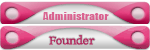
-

KSA forum :: IT Zone :: Tips & Tricks
Page 1 of 1
Permissions in this forum:
You cannot reply to topics in this forum
